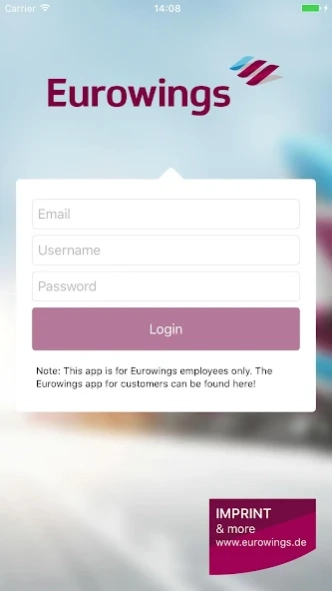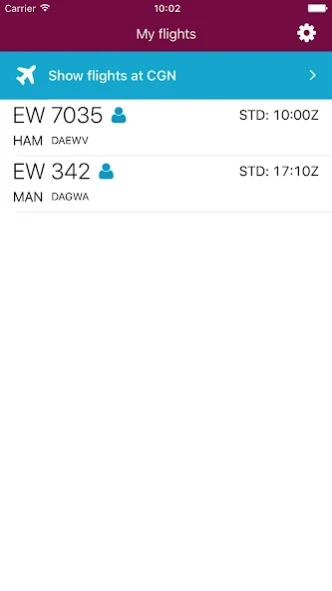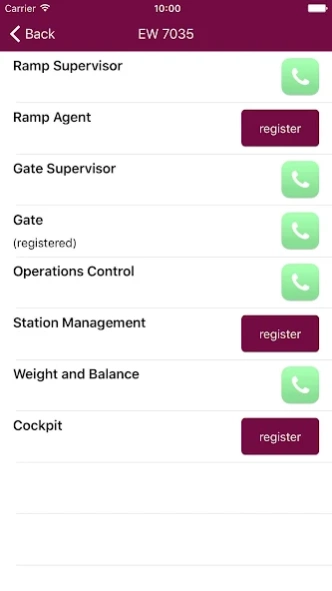Ground Ops 2.2.0.56
Free Version
Publisher Description
Ground Ops - The EW FOCUS App is a business solution for our handling and service partners.
The Eurowings FOCUS App is a business solution for our handling and service partners at the airports. Our customer App can be found on the App Store. In order to use the App a personalised account is necessary. If you want to roll out the FOCUS App on your station, please contact your Area Manager for more details.
Flight selection:
All departing flights are displayed in chronological order. A flight can be selected and stored in your personal “flight wallet”.
Flight information:
FOCUS provides all relevant information in real time and is displayed in perfect shape and order.
Turnaround Monitor:
During the turnaround FOCUS reminds all users of the remaining ground time and leads through the process steps of the aircraft turnaround in real time. Delays are clearly marked in red.
Communication:
The communication feature allows to connect without having to know the other participant’s phone number. The phone feature is part of each flight information tab: Just choose the function you have during the turnaround and FOCUS will provide the necessary services for a seamless connection. The FOCUS App uses the telephone function of your mobile phone, therefore the usual rates of your mobile contract may apply.
Data costs may apply.
Note: The functions of the FOCUS App are optimized for the use on smart phones, on iPads the functions are limited.
About Ground Ops
Ground Ops is a free app for Android published in the System Maintenance list of apps, part of System Utilities.
The company that develops Ground Ops is Eurowings GmbH. The latest version released by its developer is 2.2.0.56.
To install Ground Ops on your Android device, just click the green Continue To App button above to start the installation process. The app is listed on our website since 2024-02-26 and was downloaded 4 times. We have already checked if the download link is safe, however for your own protection we recommend that you scan the downloaded app with your antivirus. Your antivirus may detect the Ground Ops as malware as malware if the download link to com.eurowings.focus.groundops is broken.
How to install Ground Ops on your Android device:
- Click on the Continue To App button on our website. This will redirect you to Google Play.
- Once the Ground Ops is shown in the Google Play listing of your Android device, you can start its download and installation. Tap on the Install button located below the search bar and to the right of the app icon.
- A pop-up window with the permissions required by Ground Ops will be shown. Click on Accept to continue the process.
- Ground Ops will be downloaded onto your device, displaying a progress. Once the download completes, the installation will start and you'll get a notification after the installation is finished.